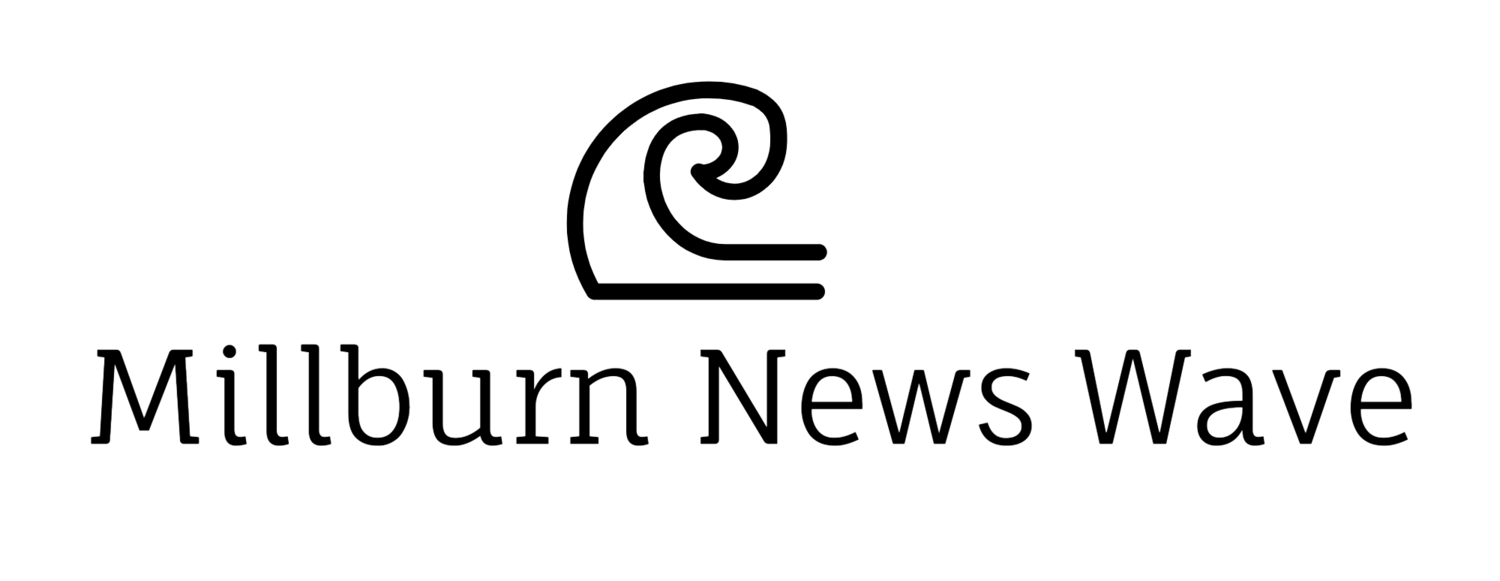A New Kind of Way To do Art!
By Morgan Tobin
As most of our life is now on technology, naturally some of our skills will involve technology as well. Whether you have been drawing for a long time on paper, or are a fresh out of the oven beginner, here are a few tips for starting digital art!
Things to get you started:
There are so many ways to do digital art, it can vary from a tablet, to a mouse and computer to even a more advanced drawing pad!
When starting out on digital art, you should first figure out what you want to use! Some people who practice a lot just use their phones and fingertips to draw, which does require a LOT of practice. You could also try drawing with your fingers on a tablet and then if you feel more invested in digital art on your tablet, try out a stylus, a pen that is compatible with ipads and other tablets. These can range from $30-$100 dollars (the best and most expensive being an Apple Pencil). If you have a history of drawing on paper, then maybe try to get a paper like cover for your tablet when getting a stylus, they are pretty cheap and go for low prices. Another style is using a mouse and computer, which is often associated with digital artists. Using a mouse is fine if you're just starting, but just like the stylus, if you feel more invested than you could get a drawing pad, which can be in the $200-$2,000+ range.
What to Use
There are a bunch of different programs out there on mobile and pc, but some aren’t that great. For mobile, a very good one I know would be an app called Ibispaintx, this app has a wide range of brushes and tools which you can get for free by watching a simple 30 second ad. Popular computer digital art programs that most artists use are Clip Studio Paint and Microsoft Paint. If you do feel inclined to buy anything like a drawing pad or stylus, I recommend you do more research. Another great site to use is procreate, it costs money, but many reviews say it is worth it, if you are interested in investing yourself in a professional site, go for it!
Basics and Tips!
Alright, if you have been drawing on paper for a while, you might not be prepared for what most digital art programs have. The first basic thing to learn about in digital art is layers ( artists, you will be singing hallelujah when you know more about this). Layers are basically what they sound like, layers to your art. Layers allow you to draw on different levels when you draw, which you can make non visible and adjust their texture. For example, instead of erasing the basic body structure lines and circles, that can be an entire layer on it’s own. you can then add another layer on top of it, without revealing the body structure, this is where you would make your sketch and then comes the line art. Line art is hard on paper and it will be hard on digital too. Line art allows for a cleaner finish. You may notice that your line art may be a bit wobbly and messy, but some tips I have for that would be doing each line in one swoop and using the stabilizers some apps and programs provide.
Another thing that you need to remember is shading and lighting, which I think is easier when it’s done digital. Shading allows for more dimension in your art. Most apps and programs allow you to change what type of theme of each layer, a theme is like a color change or texture change on that layer. For shading, use a darker themed layer, for lighting, use a lighter themed layer. If you need more help with tips and tricks for your digital art, I suggest two youtubers who give great tutorials on digital art, Love2drawmanga and SomeNormalArtist.
Digital art is just like anything, you won’t become a master overnight. The best thing to do is to practice, critique yourself and watch LOTS of tutorials. You will eventually get better and figure things out, and maybe over time, pick up your own style(it took me a full year to make mine). Just stay positive and keep trying, experiment and learn from your mistakes, then you will learn that your potential is limitless!